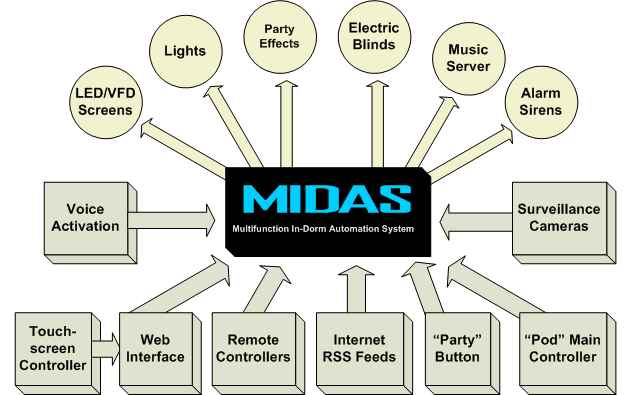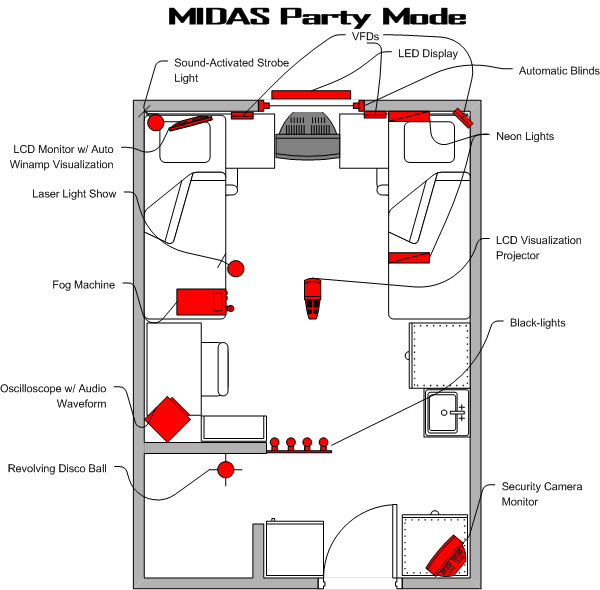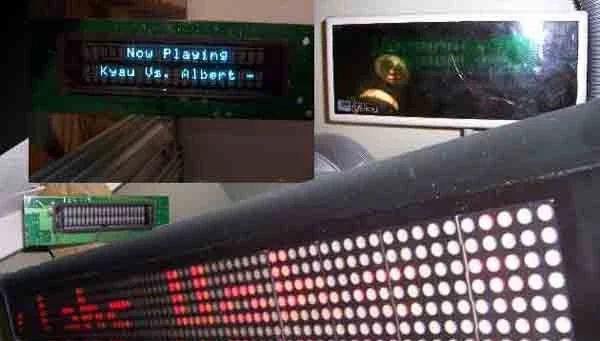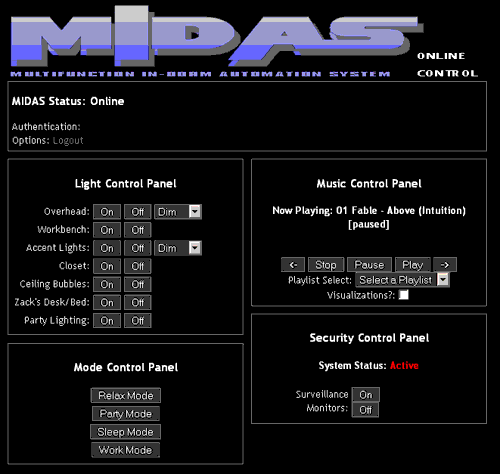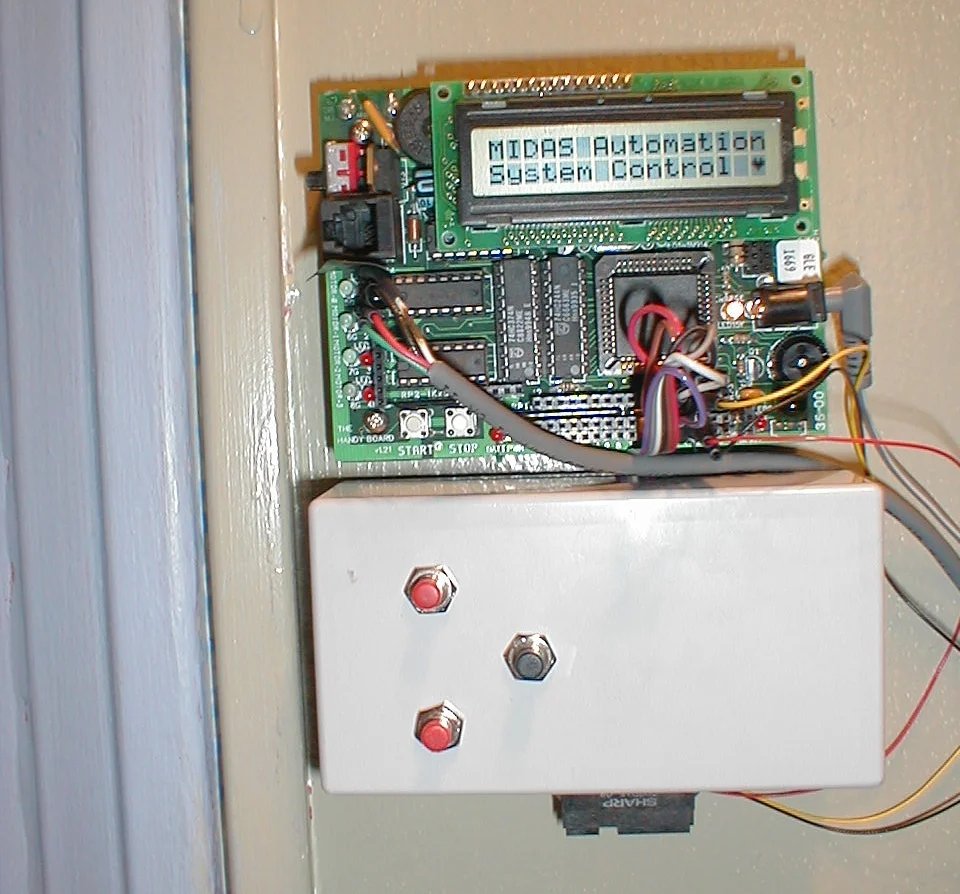MIDAS: Multi-Function In-Dorm Automation System
Spring 2006
During freshman year at MIT, my roommate RJ Ryan and I worked on creating the most elaborate automation system we could envision for our "East Campus" dorm room. The system featured everything from web control, voice activation, and a security system, to large continuously running information displays, electric blinds, and one-touch parties. The system was featured in over 100 publications and was demonstrated an early viral video on Youtube.
System Overview
System Overview: MIDAS features and automated integrations.
Party Mode
When the bed-mounted emergency e-stop button is hit, all lights shut off, the blinds close, and the displays read: "Feel the Energy." Music turns on with a sound activated strobe light, laser light show, fog machine, black lights, revolving disco light, LCD visualization projected onto a blackout-screen, neon colored lights, and analog oscilloscopes showing the waveform of the music.
Click the button below to experience:
Video below shows the different devices that comprise "Party Mode."
Below is a flattened schematic of the dorm room with all Party Mode devices highlighted in red.
Mood Modes
Various mood settings can be actuated with the touch of a button. These include work, relax, and sleep modes. Each mood mode can be actuated via the touch of a button on the Control Pod, the touch screen controller, the web interface, or by remote control.
Work mode turns on all the regular lighting and plays appropriate work music. Relax mode uses colored lighting to create a peaceful atmosphere. Sleep mode turns off all the lights, closes the blinds, and activates the sleep playlist.
Ambient Information Displays
MIDAS incorporates three VFDs and one large color LED display. A VFD and the LED display are centralized to give randomized information from various sources. Everything from news, local weather, and of course, Slashdot articles, scroll across the displays. The Control Pod allows a user to select a particular topic to display immediately.
MIT has a mailing list called "Reuse" where people post equipment they no longer want. Many of the devices incorporated into MIDAS are parts from devices off Reuse. Whenever a Reuse post is sent to the list, the display immediately displays the title of the email and the location of the item.
Touch Screen Command Center
A 10 inch touch screen controller with an embedded computer features a GUI for controlling room settings. It also displays news and weather (yes... this is from the years before the modern tablet came out).
Primary Automation Control Server
At the heart of the system is the main controller. Housed in a locked steel case is a M1000 Mini ITX motherboard. As a fail-safe (i.e. if someone were to cut power to the dorm in order to break into the room...), a rechargeable battery was wired in, which can power the system for up to three hours.
Internet Control Interface
A web interface allows room lights and appliances to be controlled from any computer. For surveillance purposes, the video cameras can also be monitored. A website with custom backend allows the lights/appliances to be controlled, the music in the room to be controlled, mode activation, and security camera monitoring.
MIDAS Web Control Panel: Controls lights, modes, music, and security of the MIDAS system.
Alarm System
To prevent break-ins, we designed a multi-modal alarm system. The system features:
- Ultrasonic motion detectors
- PIR motion detectors
- A magnetic door sensor
- Fingerprint scanner for authentication to deactivate alarm system
- Backup power supply
- (3) video cameras, one of which is in continuous recording mode and computer vision
- 120 dB siren
- Revolving siren light
If a break-in is detected, a text message is sent to our cellphones, and a security guard bust (a re-purposed department store mannequin) is illuminated in the corner of the room, along with corresponding alarms and flashing lights.
Automatic Secure Closet Door
With the wave of a hand, using an infra-red proximity sensor circuit, a Handyboard activates the door motor to open the closet door.
Voice Activation
Say, "MIDAS AUTOMATION - Lights On" and the lights turn on. Built into our system is a command set of ten instructions to perform different tasks. Utilizing the Microsoft Speech SDK (best we had available at the time), a service on MIDAS is constantly listening for commands. Whenever it hears the "MIDAS AUTOMATION" activation command, it knows an instruction is about to be made.
Automated Blinds
The institute-issued roll-down blackout shade was converted to be fully-electric using a drill motor, limit switches, and microcontroller-based logic.
Custom USB Control Pod
Made out of an old relay box from laboratory equipment, this custom-designed control pod hooks up to one of MIDAS's USB ports and controls a number of system features. Three of the buttons on it activate preset "modes". One activates sleep mode, which turns off all the lights and cues sleep music, another activates work mode, which turns on all the standard lights and cues study-appropriate music. The third button initiates a relax mode which turns off all the lights except the ambient colored lights. In addition, the blinds are shut and relaxing music plays from the speakers. "Romance" mode came in version 2.0.
Another three buttons control the information displays (one of the VFDs and the LED display). One button displays the current weather, and also announces it over the speakers. Another small button announces and displays the time. The third button shifts the LED displays to a different RSS feed.
The two rocker switches on top control power to the VFDs and the room security cameras. The indicator lamps display the status of the alarm system, MIDAS power, and the security camera power.